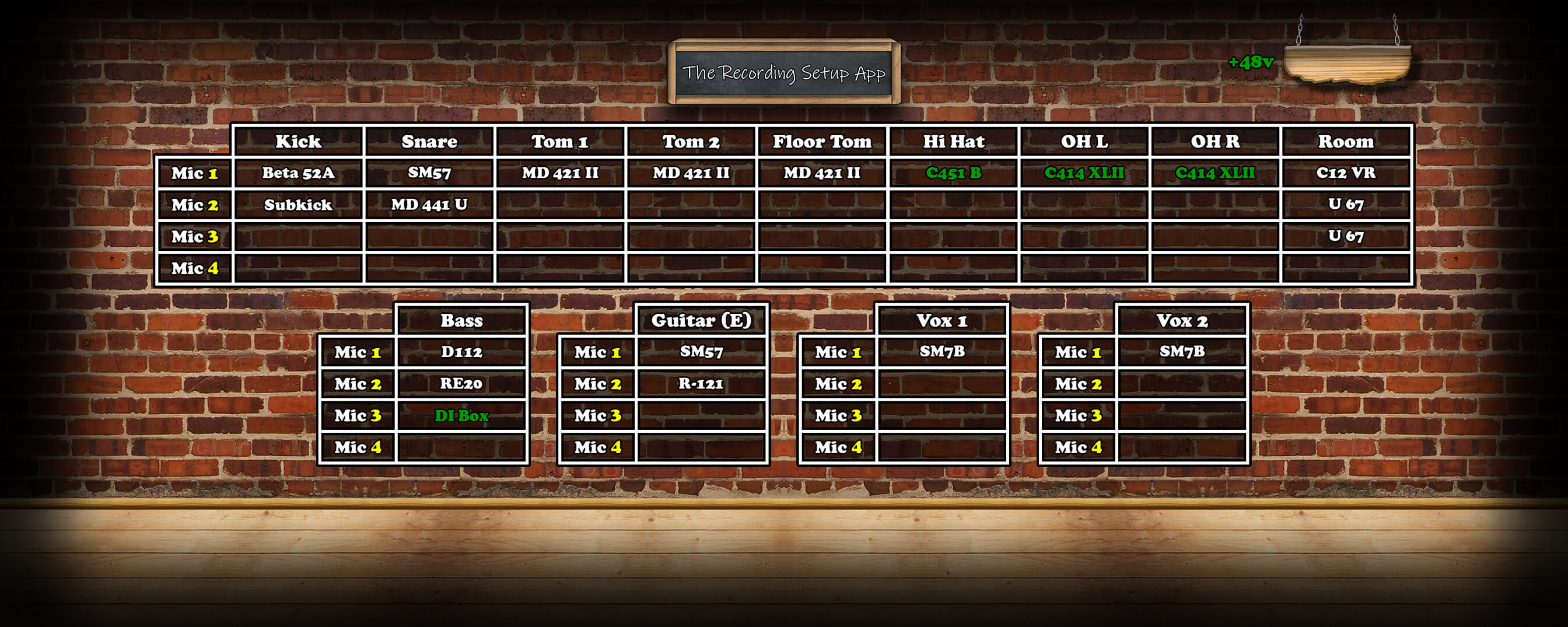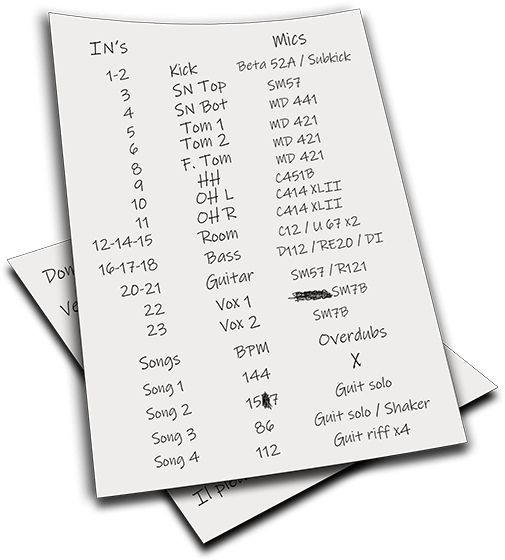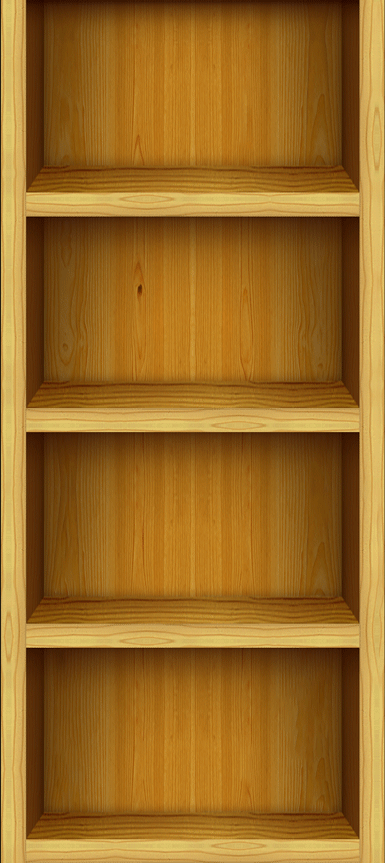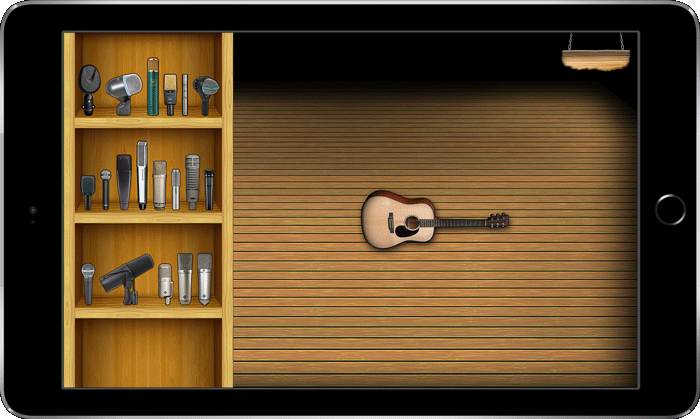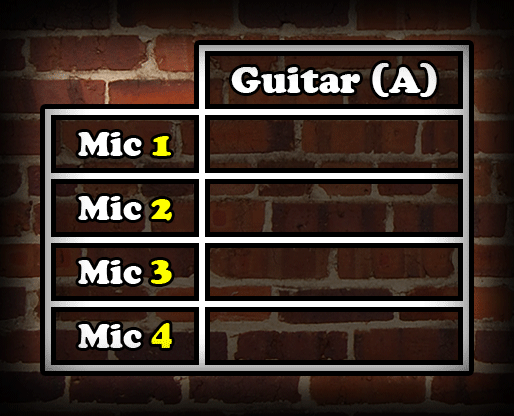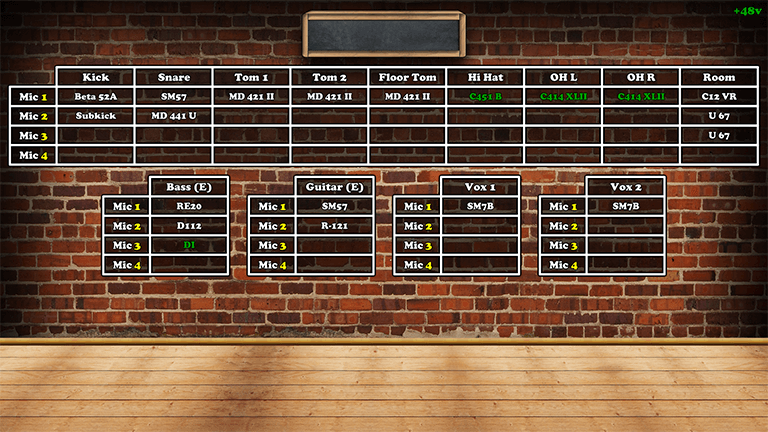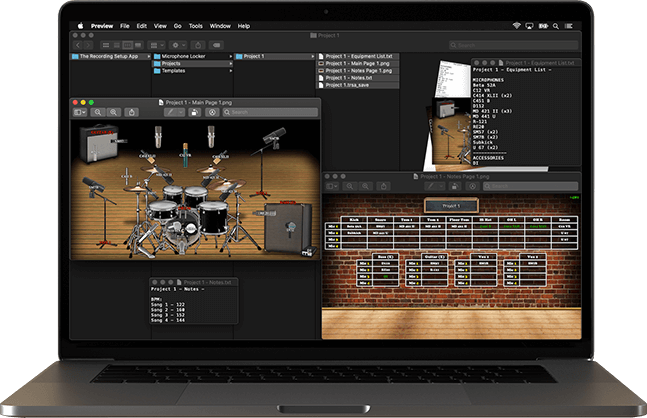Input your microphones' specifications (type, polar pattern, frequency response) and access them all at a glance wherever and whenever you need.
Main Features
The Recording Setup App allows you to plan your recording sessions ahead of time in a clear and effective manner.
Forget the pen and paper; build your own virtual microphone locker and use it in the app to reference the tracking process.
Use the tip of your finger to position microphones over instruments and automatically create a table for each instrument with its respective microphones.
Export images of the instrument tables and microphone placements to use as a guideline for the setup of the recording session.
Maintain a consistent log for all your recording sessions with a well-organized folder that contains the list of microphones used, images of their placement and instrument tables, all with accompanying notes.
… And Much More!
Automatically create a list of the microphones selected for the session and export it as a text file for future reference.
Use the notepad to take accompanying notes and join them to the session's log.
Two audio engineering calculations tools are included: a delay time calculator and a milliseconds-to-samples converter.
Get a visual indication of when phantom power is required — so no microphone will ever be blown (again!).
Label the microphone inputs in the app according to the physical inputs of your recording setup for quicker, error-free patching.
Save your progress or template and access it when you need it.
Customize almost anything to suit the actual configuration of any session.
Instrument List
- 1. Drum
- 2. Cowbell
- 3. Bongo
- 4. Keyboard
- 5. Electric bass
- 6. Electric guitar
- 7. Acoustic guitar
- 8. Classical guitar
- 9. Acoustic bass
- 10. Ukulele
- 11. Vocal
- 12. Vibraslap
- 13. Maracas
- 14. Harmonica
- 15. Shaker
- 16. Tambourine
- 17. Accordion
- 18. Grand piano
- 19. Violin
- 20. Viola
- 21. Cello
- 22. Double bass
- 23. Trumpet
- 24. Saxophone
- 25. Tuba
- 26. French horn
- 27. Trombone
- ACCESSORIES:
- a. DI
- b. Subkick